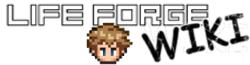(my page) Tag: Visual edit |
No edit summary Tag: Visual edit |
||
| Line 1: | Line 1: | ||
| − | + | == <u>'''Guilds'''</u> == |
|
Guilds are player-created groups that require at least level 20+ to create one. All guilds are created like this: |
Guilds are player-created groups that require at least level 20+ to create one. All guilds are created like this: |
||
Type in chat: /guild make <name> <tag>. Make sure to replace the bracketed words with your guild name of choice. Although you cannot do this with two letter names. |
Type in chat: /guild make <name> <tag>. Make sure to replace the bracketed words with your guild name of choice. Although you cannot do this with two letter names. |
||
| − | After you make the guild, you can edit the guild and how |
+ | After you make the guild, you can edit the guild and change how the guild tag will look. To edit the guild and the guild tag, type "/guild admin" which brings up the menu for editing it. |
After you edit the guild to your liking, you can now recruit other players. Guild members must be a minimum of level 10 to join and must have a minimum of 1000 gold to join. To invite a player into your guild, do "/guild invite <player_name>. |
After you edit the guild to your liking, you can now recruit other players. Guild members must be a minimum of level 10 to join and must have a minimum of 1000 gold to join. To invite a player into your guild, do "/guild invite <player_name>. |
||
| Line 28: | Line 28: | ||
/guild view <online/all/offline> (to view who are offline and who are online. you can also see everyone within the guild. Default is online </guild view>) |
/guild view <online/all/offline> (to view who are offline and who are online. you can also see everyone within the guild. Default is online </guild view>) |
||
| − | F3 (the key) to talk guild only |
+ | Hit F3 (the key) to talk guild only |
Here is what the control panel looks like on options: |
Here is what the control panel looks like on options: |
||
Revision as of 01:16, 13 December 2019
Guilds
Guilds are player-created groups that require at least level 20+ to create one. All guilds are created like this:
Type in chat: /guild make <name> <tag>. Make sure to replace the bracketed words with your guild name of choice. Although you cannot do this with two letter names.
After you make the guild, you can edit the guild and change how the guild tag will look. To edit the guild and the guild tag, type "/guild admin" which brings up the menu for editing it.
After you edit the guild to your liking, you can now recruit other players. Guild members must be a minimum of level 10 to join and must have a minimum of 1000 gold to join. To invite a player into your guild, do "/guild invite <player_name>.
For all other commands, do /guild help.
Here is all the commands in order in-game:
/guild make <name> <tag>
/guild founder <name> (This will transfer ownership to another guild player)
/guild invite <name> (To invite people)
/guild leave (to leave the guild)
/guild admin (for the control panel.)
/guild kick <name> (To kick someone out the guild.)
/guild disband (then /guild disband yes) <to delete your guild>
/guild view <online/all/offline> (to view who are offline and who are online. you can also see everyone within the guild. Default is online </guild view>)
Hit F3 (the key) to talk guild only
Here is what the control panel looks like on options:

On users:|

On ranks: